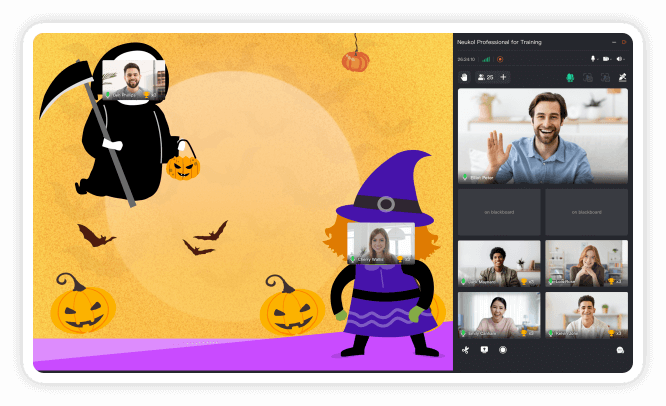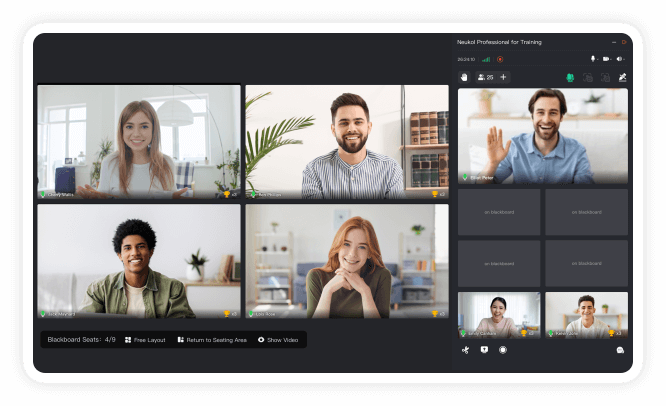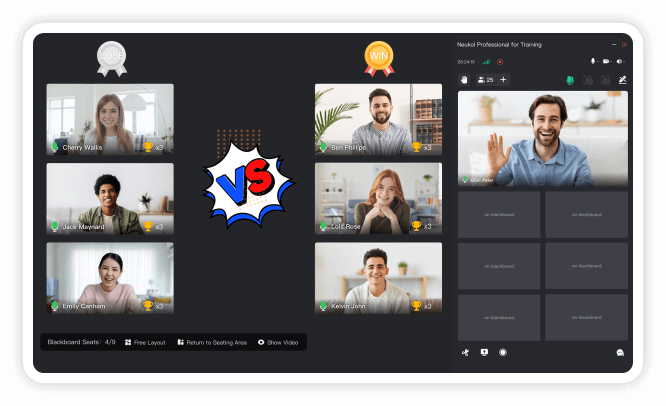Neukol
Professional tool for online class
Real-time virtual classroom enabling distance learning interactive, effective, and under control.

Why Teachers Choose Neukol?
Neukol for
Tutoring
Apps for
Conference






100x Cloud Storage
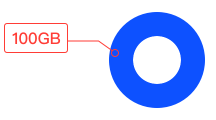
100GB
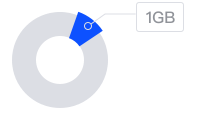
Zoom is 1GB
Unique Music Classroom
Voice, sound of music and instruments
are all crystal clear
are all crystal clear
Sound of music and instruments cannot
be heard clearly
be heard clearly
Higher Definition Video

1080P
Up to 1080P video resolution
for art classes
for art classes
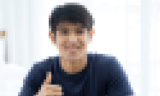
480P
Only 480P video resolution
More Teaching Tools
15 types
3 types
Timer
Quiz
Answer Buzzer
Rewarding
Raise Hand
Chat
Collaborative Whiteboard
Class Calendar
Graph & Pull in Pics
Teacher's Podium
Teaching Assistant
Role Playing
Cloud Recording
Class Playback
Attendance
Raise Hand
Chat
Recording


What cases are Neukol suitable for?



User interface layout conforms to real-life classroom style
Podium
Seats
Whiteboard
Instructor presents in dedicated podium space, the larger size video makes it easier to focus and see clearly. Presenters can be moved to podium by simply dragging-and-dropping.
Listeners present in the seats space. Instructor and assistant can arrange the seating order, control listeners showing or hiding.
Support scrolling up and down hundred-page to get enough space to write, draw, type, and paste images. All contents on whiteboard can be saved as a courseware for coming training preparation or archiving.
Rich types of file presentation without screen sharing
Files uploaded to Neukol Cloud can be presented without screen sharing. Slide, doc, audio, and video, rich file types are supported. Use the built-in laser pointer to catch attention, and the pen tool to annotate simply by doodling or writing.
Vivid video interaction
Organize participants by changing the video layout flexibly to make training lively and keep participants engaged.
Interactive training tools
Various tools, including timer, quiz, responder and reward, make the training easy, efficient and interactive.

Strict Control Mode
Instructor has full control of the training process, ensuring management order and improving participants' attention.

Mute Control
In force muted mode, only instructor and assistant can unmute others, participants are not allowed to unmute by themselves.

Video Control
Instructor and assistant take control of the participants' video order, layout, showing and hiding.

Viewport Control
Instructors and participants have a unified view, and the instructor is responsible for view management.

Authorization Control
Screen sharing and pen tool features must be authorized by instructors to allow participants to access.

More Features

Screen Sharing
Support to share computer desktop, providing a more flexible training experience.

Built-in Chat
Support to chat and Q&A during the training.

Raise Hand
People can raise their hands to indicate participation in the interaction.

Cloud Recording
Support to record the training process to Neukol Cloud, and playback in HD format.

Collaborative Whiteboard
Support multiple people to write smoothly online at the same time.

Rewarding
Rewarding can increase the enthusiasm for participating in interaction, making the training lively.
Solutions
 One-on-One
One-on-One Personalized Tutoring
 Small-Sized
Small-Sized Interactive Class
 High Quality
High Quality Musical Classroom





“This is a great and stylish application!”





“It brings benefits every day for me and for my students!”